Getting Started
(Updated June 2nd 2023) So you’ve just built your dream desk setup and you’re looking for a new keyboard to match your space, but you don’t know what type of keyboard you should purchase? Well, you have come to the right place. Keep reading and by the end of this article, you will be well informed to make that new keyboard purchase!
Take a look at some other relevant resources we have our website:
Followed by some top mechanical keyboard reviews
One of our top favourites this year is the Yunzii Keynovo IF98 – The black version is one of our favourite mechanical keyboards of its class to date. It’s definitely worth checking out. (See Review)

For the Blitzwolf, we have a Video review for it if you want the TLDR version,
I think straight out of the gate I want to show you guys how much a mechanical keyboard can change a desk setup.





Types of Keyboards
Let’s get this started, there are 2 main types of keyboards on the market; membrane keyboards and mechanical keyboards:
- Membrane keyboards utilise a thin layer that contacts a circuit to register a keypress.
- Mechanical keyboards utilise a mechanical switch to register a keypress. Mechanical switches are made of housing, metal contact leaf, spring and stem. The stem moves down on the keystroke and contacts the metal leaf, which registers the key being pressed.


Mechanical Keyboards?
Now, why a mechanical keyboard you may ask? There are 2 main reasons why people gravitate towards a mechanical keyboard; feel and sound.
Most of us spend somewhere between 20 – 40 hours a week sitting at our desk typing away and the main input between you and your computer or laptop is your keyboard! So having a satisfying and responsive keyboard makes typing a much more pleasant experience.
In the Keyboard world, this is called the tactile response. If you’re typing most of the day, you want to enjoy the feeling of typing, not lament that it is a mindless chore. This is one huge benefit of a mechanical keyboard. Compared to a membrane keyboard, the tactile response is something that is much more pronounced on a mechanical keyboard.
Secondly, the sound a mechanical keyboard makes as you type away is far superior to a membrane keyboard. Close your eyes, and imagine the mechanical drumming of a typewriter. That is the sort of sound that you cannot get from a membrane keyboard. Admit it, the inner typist within in you yearns for that sound. It’s a guilty pleasure that we all enjoy.

How much does a mechanical keyboard cost?
Not a rare question for you to ask, but the range goes from $39 USD all the way through to $5,000 USD for a full custom mechanical keyboard. The difference starts to blur once you go past the $1000 range just like good audio headphones.
Mechanical Keyboard Switch Types
So now you are sold on a Mechanical Keyboard. But before you you dive into the vast world of Mechanical Keyboards, there are two important factors to consider, Mechanical Keyboard Switch Type and Mechanical Keyboard Sizes.
Mechanical Keyboard Switch Types are born out of personal preference. The switch you choose will ultimately determine the type of tactile response and sound from your keyboard. Essentially, mechanical keyboard switches are broken down into 3 main types of switches; linear, tactile and clicky.
- Linear – Linear Switches travel up and down and there is little to no bump (tactile response) or click (sound). The only tactile response comes from you “bottom out” or pressing the stem all the way down until it touches the bottom housing.
- Linear Mechanical Keyboard Switches are recommended for those who prefer a quieter typing experience or don’t like a strong physical tactile response. Linear Switches are also prefered by gamers as they offer a quicker and less fatiguing typing experience.
- Tactile – As you press down on a Tactile Switch, a noticeable bump can be felt (as the stem makes contact with the metal leaf). The addition of a tactile bump also changes the sound profile of the switch and can be slightly louder than linear switches.
- Tactile Mechanical Keyboard Switches are recommended for those that prefer a quiet yet physically responsive keyboard as they type, such as office workers.
- Clicky – Clicky Switches are similar to a tactile switch but an additional mechanism triggers an audible click (a click bar or jacket). As such a clicky switch is both tactile and audible.
- Clicky Mechanical Keyboard SwitchesFor those that desire a loud audible and tactile feedback.
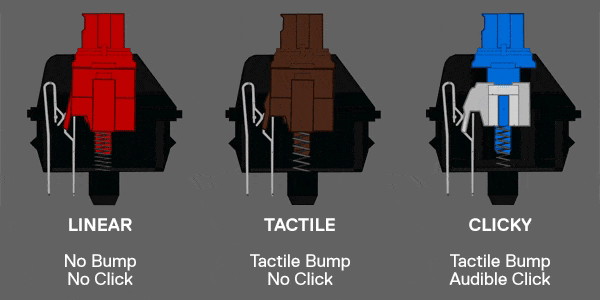
Mechanical Keyboard Sizes and Recommendations
So, you’ve kept reading and have now arrived at this final section. Which mechanical keyboard should you pick? While we can’t make that decision for you, we can try and help point you narrow down your choices. Unlike more traditional membrane keyboards, Mechanical Keyboards come in a variety of shapes and sizes. We have listed the most popular ones below and provided some popular choices.
Full Size or 1800
A full-sized keyboard is one that you’re probably familiar with and that you will see in every office space. It contains the full function row, alphanumerics, special keys, arrow keys and a Numpad.

This is recommended for those that handle a lot of data or require a number pad.
Pros
- Able to fit extra functionality such as media or macro keys
- Standard Layout – familiar and conventional layout
- Numpad – for quick data entry
Cons
- Takes up a lot more space than more compact mechanical keyboard sizes recommended below
- Can be more expensive than a more compact mechanical keyboard
- Can be clunky and inefficient as some keys are not used often
Recommendations

US | UK | AU

US | AU

US | UK

US

US | UK | AU

US | UK | AU
TenKeyLess (TKL) or 85%
Tenkeyless Mechanical Keyboards are essentially a full-sized keyboard without the number pad. It still retains the function row, special keys and arrow keys.

This is for those that still want a keyboard with less footprint but still wants to retain as much functionality as possible.
Pros
- Less desk space required
- Still retains a large amount of functionality
- A more ergonomic typing and mouse layout, as hands are spaced closer together (ideal for gaming and those won’t need the number pad)
Cons
- Missing number pad
- Obsolete and infrequently used keys still present
Recommendations

US | UK | AU

US | UK | AU

US | UK | AU

US | UK | AU

US | AU

US | UK | AU
60% or 65%
These Mechanical Keyboards are known as the Compact Mechanical Keyboards. They contain only the alphanumeric section of the keyboard. The 65% compact keyboard may contain additional keys such as the arrow keys or some special function keys.

Compact Mechanical Keyboards are recommended for those that only need the bare minimum or want to minimise the amount of space their peripherals take up.
Pros
- Less space required
- Additional keyboard functions are usually accessible via the FN key, giving you essentially a full keyboard in a smaller form factor
Cons
- No numpad and potentially no arrow keys and special keys.
- Have to program extra functionality into the keyboard
- Sometimes, certain special keys are different locations due to layout requirements.
Recommendations

US | UK | AU

US | UK | AU

GLOBAL

US | UK | AU | GLOBAL

GLOBAL

US | UK | AU

GLOBAL
What Size Do We Recommend?
Here at Minimal Desk Setups, we prefer the Compact 65% Mechanical Keyboard Layout. It not only takes up less space on the desk but gives the whole setup that clean and minimal look. The loss off function row and special keys are offset by the ability to code in that functionality into the keyboard.
Another important factor to consider is the connectivity of the Mechanical Keyboard. Most Mechanical Keyboards are wires via a USB cable, but it’s also important to consider whether the keyboard has wireless capabilities. For a minimal desk setup, we recommend reducing the amount of visible cabling on the desks, which is why Bluetooth compatible Mechanical Keyboards often receive our highest recommendation!
Keyboards That Deserve an Honorable Mention:
Logitech MK270 Wireless Keyboard and Mouse Combo

This keyboard and mouse combo is recommended for those who are budget conscious, and are not looking for a mechanical keyboard, but still want a good quality and durable set of peripherals to use everyday.
Logitech Craft

Being dubbed as the main keyboard for many creators, the integrated input dial provides programmable functionality, such as the ability to scroll through footage during video editing, zoom in and out of pictures or change the volume. We would recommend you check this keyboard out if you’re a creator!
Iqunix F96

LINK: GLOBAL
One of the only 96% keyboards that compact the keys so that all the empty spaces are reduced. The colour design makes it deserving of an honourable mention.
What About Custom mechanical Keyboards?
The options mentioned above are available for purchase off the shelf and will provide a stock experience; think, plug and play. However, if money is no obstacle, there is another route that you can take; that is the Custom Mechanical Keyboard route.
Building and assembling a Custom Mechanical Keyboard means picking each individual component on your own including, but not limited to;
- Mechanical Keyboard Switch Type,
- Keycap design and colours,
- Keyboard Case Shape, design and material,
- Keyboard layout,
- Even picking your own lighting and RGBs.
Everything is tailored to your own personal preference and taste. If a custom mechanical keyboard is what you’re after, but don’t know where to start, stay tuned as we will be releasing an in-depth article on all the ins and outs of choosing, purchasing and building your very own Custom Mechanical Keyboard.
In the meantime, if you are curious to learn more yourself, go out and start exploring to see what is available. Sites like Reddit and Geekhack are great places to start!
The world of Custom Mechanical Keyboards is definitely a rabbit hole and you will definitely be overwhelmed, like a kid in a candy store. But eventually, you will find the perfect pieces for your unique and personal keyboard. Its a process that has plenty of ups and downs, but the end result will be worth the time and effort that you put into it.
Keycult No.1/65 Custom Keyboard
For those who have an unlimited budget and are after the best of the best!

LINK: GLOBAL (Get your Amex Ready)
This keyboard is for those who have an unlimited budget and are after the best of the best! It allows for the typing experience to be tailored to each individual’s tastes. While it is not the most affordable of the options, once you go custom, you don’t go back.
Hopefully, this article helps you on your journey to choosing your first or next Mechanical Keyboard for your setup. Once again, keep an eye out for our future article on how to customise and build your own Custom Mechanical Keyboard. It’s a whole new world out there. If you enjoy this type of content please like, subscribe and join our mailing list to keep up to date, and check out our other guides here.






