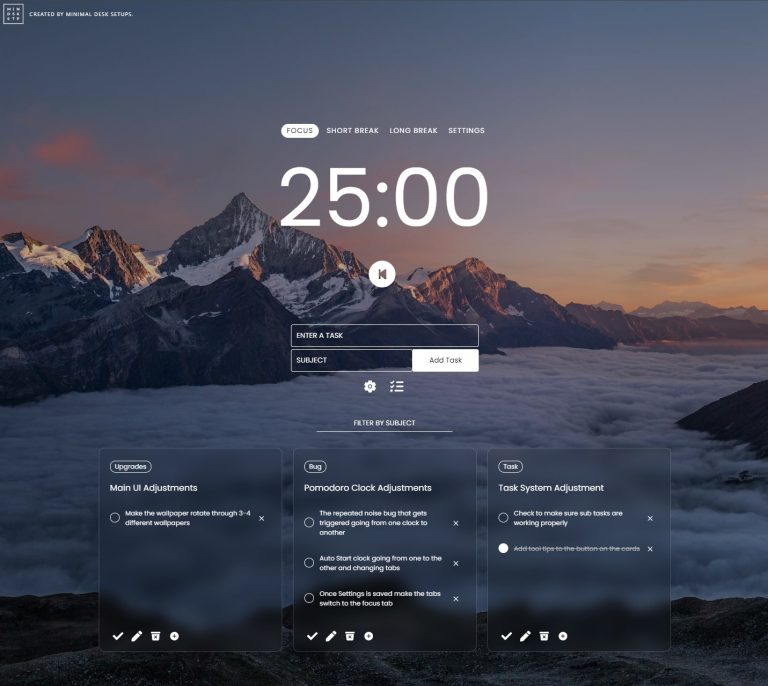LIVE UPDATES AMAZON PRIME DEALS!!!
Edited 2:53AM PST
We’ve had a look through the pages so that you guys don’t have to. And here are some of the best ones that we have found!
Monitors
- LG 27GL83A-B 27 Inch Ultragear QHD – Bang for your buck IPS 144Hz Monitor
$379.99 USD–>$299.99 USD - Samsung 34 inch S65UA Ultra WQHD – One of the best 34″ monitors going around
$679.99 USD–>$479.99 USD
Mouse
- Logitech G Pro Wireless Gaming Mouse – One of the most lightweight and responsive mouse available
$129.99 USD–>$99.99 USD - Logitech G502 Lightspeed Wireless Gaming Mouse – One of the best mouse from the world’s best selling wireless gaming gear brand
$149.99 USD–>$99.99 USD
Keyboard
- RK ROYAL KLUDGE RK61 Wireless 60% Mechanical Keyboard – Unbeatable pricing for a hotswap wireless keyboard
$64.99 USD–>$49.99 USD - Keychron K2 – The perenial favourite for compact mechanical keyboards
$79.99 USD–>$63.99 USD
Speakers
- Edifier R980T Bookshelf Speakers – Studio quality speakers with out the studio price
$69.99 USD–>$55.99 USD
Headsets
- Razer Kraken X Ultralight Gaming Headset – Immersive 7.1 surround sound in a small package
$49.99 USD–>$31.34 USD - Sony WH-1000XM4 – One of the best wireless noise cancelling headphones ever
$349.99 USD–>$248.00 USD
Laptop Docks
- Satechi USB-C Slim Multi-Port – The all in one hub that you didn’t know that you needed
$79.99 USD–>$63.99 USD
Desk Lighting
- Baseus Monitor Light Bar – Light up your desk and not your monitor at an affordable price
$49.99 USD–>$37.99 USD
Desks
- FAMISKY Adjustable Standing Desk – Enough space to fit your dual monitor setup
$299.99 USD–>$237.00 USD
Cable Management
- 133pcs Cable Management Kit – Everything that you would need for managing your cables
$15.99 USD–>$6.99 USD
Amazon Prime Day is just around the corner and for those looking to complete their setup or start their desk setup, now is the perfect time to do so. We have gone through the many setups that we have featured and compiled a list of the most frequently featured items. We have split them up into a few categories so that they are easier to navigate through and find.
- The All Stars – These items are the ones that feature in the majority of setups that you have seen and love
- The Budget Setup – For those on a budget and are looking for some items to get them started or clean their desk
- The Mid Range Setup – When the budget allows for a bit more spending, these items will be a welcome addition to anyone’s setup
- The Money Is No Issue Setup – These items are for those looking to flex on everyone and feature on the front page of Reddit Battlestations and Workspaces.
So without further ado, have a look on down below and prepare your shopping carts for June 21.
The All Stars
The perennial mouse that has been the go to for a significant majority of the setups that you have seen us feature. And there’s a good reason for that. First and foremost is its ergonomic design, fitting comfortably in the hand and reduces the fatigue that comes with prolonged use. Then there are the features such as the MagSpeedTM scroll wheel, thumb wheel and gesture buttons to just name a few. If you are in need of a mouse to meet all your productivity requirements, look no further than the Logitech MX Master 3!
An easy way to create space and make your desk setup look even cleaner is to use a monitor arm. This elevates the monitor off the desk and frees up the space that would otherwise be taken by the monitor stand. The VIVO Monitor Arm is one of the most popular models and supports up to 27” monitors. It offers both vertical and lateral tilt to the monitor along with the height adjustable arm, so that you can adjust to the perfect viewing angle for your setup.
If you are looking for a keyboard that packs the functionality of a full size keyboard but in a smaller form factor, the Keychron K2 has been a consistent go to for the last few years. Its newest version comes with Bluetooth 5.1 for faster connection, 4000 mAh battery for all day typing, and still retaining the compatibility between Mac and Windows devices in a single package. The K2’s compact form factor has made itself an easy sell, especially when you are looking for something that keeps your setup minimal and clean.
For the people rocking PC setups, we all know the difficulties when it comes to choosing and installing parts and the cable management that comes afterwards. We spend so much time making things look nice but then the case just goes underneath the desk. NZXT’s H510 and H710 both come with a tempered glass side so you can show off all of your components in their RGB glory and proudly display it on top of your desk. Their design is simple yet so clean, and can only compliment your setup even further.
The Budget Setup
Satechi USB-C Pro Hub Adapter for MacBook
For the MacBook users out there, a common issue that we run into is the lack of ports on the laptop itself. By the time you connect your power cable and monitor, you’ve most likely run out of ports to use for other accessories. Satechi’s USB-C Pro Hub helps alleviate the port issue by connecting to the USB-C ports on the side and then gives you access to an additional 7 ports. 1 HDMI port, 2 USB-C, 2 USB 3.0 and 2 Micro and SD card reader slots. It’s a sleek and non-obtrusive design that we think goes well with anyone’s minimal desk setup.
Keeping cables and accessories organized can be a tedious job but it is well worth the effort to do so. It makes things easier to find and a desk always looks cleaner when there are no tangled/stray cables lying around. The Orbit Key Nest is generous its space and storage options, allowing you to fit all of the cables you may need along with power bricks, battery banks and even a wireless mouse. And its in a compact box that’s easy to take around with you when you head out. On top of that, the top lid of the Nest functions as a wireless charger, doubling its functionality in one simple package.
With the transition to working from home, a large portion of us will have experienced the transition to online meetings. While using a laptop, this was an easy transition with its built in webcam. However, for those of us who prefer the increased productivity that a larger screen provides, video calls become an issue due to the absence of a built in camera. The Logitech C922X was designed for professional streaming (on platforms such as Twitch and Youtube), so it is more than adequate for the requirements of work meetings. Able to broadcast in 1080p and automatic light correction will ensure that your colleagues will see you in crystal clear quality.
The Mid Range Setup
A lot of us have had to work from home at some point in the last year due to the COVID pandemic. As we all know, sitting at a desk for prolonged periods is not the best thing to subject our bodies to. And especially at home where its easy to get comfortable, its so much easier to exacerbate the negative effects on our bodies. Standing desks are a popular alternative, as they get you standing up which puts less strain on our backs and in general gets us moving about more than we would when sitting. Flexispot’s popular EC9 standing desk has an electric motor for fine height adjustment, pre-assembled for fast setup and its all in sleek and minimal design.
Audioengine A2+ Wireless Speakers + Stand
One of the most popular choices for the minimal desk setup has always been the Audioengine A2+ Wireless Speakers. It’s compact form factor and clean design has always made it a go to for many setups. It has a built in DAC, full stereo sound, Bluetooth connectivity support for plenty of inputs. We preach wireless because it’s a cleaner look, and the A2+ does a good job of hiding all its necessary cabling at the back. All the inputs and controls are located on the back panel, allowing you to easily route your cables in an inconspicuous manner and keeps the front face of the speakers simple and functional. Pair it with the Audioengine DS1 Desktop Speaker Stands and you will be the envy of all your mates.
The issue with using a desk lamp is that it introduces glare onto your monitor if not positioned correctly. But if you adjust for glare on your monitor, then you run the risk of not lighting up the rest of your desk appropriately. The BenQ Screenbar clips onto the top of your monitor and shines light directly down and in front of your screen, thus eliminating the screen glare issue. Constructed from aluminium and featuring a flexible lighting angle and smart features such as automatic dimming and hue adjustment. The Screenbar has become a must have item on anyone’s desk.
We have compared the BenQ Screenbar with the Xiaomi Monitor Light Bar and we think that the BenQ Screenbar is a much more premium product, but the Xiaomi Monitor Light Bar gives it a fair run for its money. Check out the review here!
The Money Is No Issue Setup
Samsung Odyssey G9 49” Ultrawide Curved Monitor
When money isn’t an issue, look no further than the Samsung Odyssey G9 monitor. Save space and cut down the multiple monitors to just one. There’s enough space there (equivalent to two 27” monitors) to work on 3 separate windows at once! Featuring a 1000R curvature to better match the human eye and reduce eye strain, 240 Hz refresh rate and some of the pixels available on the market. The G9 monitor will be the only monitor that you need for both your productivity and gaming needs. We are not going to lie, this monitor is the ultimate flex over your mates’ setups.
You will have seen these on any setup that has a LED feature on the wall. These guys were the first to the party and are still the leaders. The ingenuity behind the Nanoleaf Light Tiles are that they are modular. You can connect them up in any configuration or design that you can think of, and once connected together they just light up. Its such a simple yet innovative idea. Each tile is also able to be individually controlled and with more than 16 million colours to choose from, the possibilities are literally endless. You can use them from something as simple as a decorative light to programming specific effects and colours to set the perfect ambience.
Herman Miller Aeron Ergonomic Chair
We spend so much time sitting down and its one area that we definitely should not be having a “this will do” attitude. The Herman Miller Aeron Ergonomic Chair is often in the conversation for the best office/ergonomic chair available. The chair was originally designed with the human anatomy in mind and its all reflected in its design and features. The chair fully supports the spine for both forward and backward leaning motions along with adjustable lumbar support to ensure you have the perfect fit for your body. The Herman Miller Aeron is often associated with premium, but it certainly does come with premium features.
Conclusion
While this is not a comprehensive list of the items that you should be getting for your desk setup, it does feature the items that we think are the most popular. We cannot guarantee that these will be on special during the Amazon Prime Day event but it doesn’t hurt to keep them in mind in the instance they are. Happy shopping everyone!